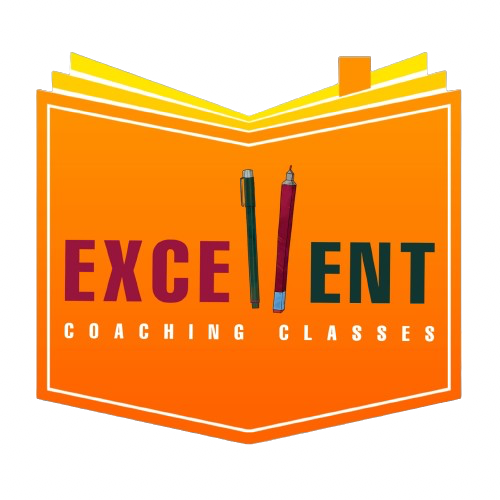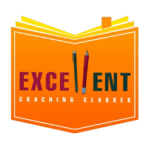Mastering Figma
About Course
Become a Figma expert with our comprehensive course designed for beginners and experienced users alike. Learn to create stunning designs, prototypes, and collaborative projects with ease using Tutor LMS Pro.
Course Content
Introduction to Figma
-
Overview of Figma interface
21:32 -
Sigma Quiz
-
Basic Tools and Functions
21:32 -
2nd quiz
Advanced Design Techniques

No Review Yet